How to Start Coding In 2022
Are You Planning to learn how to code in 2022 & Get a Job or Create Awesome Softwares & Programs to help people. So, You Have landed in the correct place.
Today you will learn to code, & writing code By Your Own After Reading this blog. So Let’s Get Started Without Wasting Any More Time.
First Of All You Need To Understand Some of the Things Like:
What is computer programming?
computer programming simply means that computer is a dum machine which only runs on the command given by the user it can’t run on its own without giving the computer a specific task. so , computer programming means making any task easier by assigning it to a machine my a language called programming or coding.
So, Now you Known What is computer programming and Now We Will be Heading to Our Next Point. Which is How to Start Or Where to start.
So you might be thinking that which programming language you i sholud learn first?
You Should Start With Some of the Easy Language Like Python or Web Technologies Like HTML, CSS & JavaScript to Build Dynamic Websites & Awesome Web Apps.
Important Resources for coding are:
Visual Studio Code
Sublime Text
Pycharm For Python Programming
Notepad++
If You Will Learn Python You can get a job as software engineer in a software engineering company with a good package. Python Can Also Help you In Learning computer science or data science.
Some Information About Python:-
Python is a High Level Programming Language
Python Was Released In Year 1991
Guido Van Rossum Is the Creator Of Python Programming Language.
Python is computer programming language often used to build softwares & automate tasks and conduct data analysis.
Some of the company like Netflix, Intel IBM, Facebook & Many More use Python To Automate Tasks.
Uses Of Python
Python is commonly used to devlop websites and software
Automate Tasks To Make day-to-day tasks easier like tweeting on twitter, posting videos or photos on instagram, wishing your friend happy birthday.
Data Visualization
Steps to Get Started With Your Programming Journey
Install Python Setup From https://www.python.org/downloads/
After Run the Setup By Just Clicking Next & Install Python In Your Machine.
Now, Download Visual Studio Code (Vs Code) From https://code.visualstudio.com/
And Do the Same Install Visual Studio Code (Vs Code) In Your Machine.
Finally, Install “Python” Extension in Visual Studio Code (Vs Code).
Now, You Are Good to Go.
Writing Your First “Hello World” Program In Python
Oh!, So Your Reading this Blog Till Now Great My Buddy. So Finally, After So Many Boring Stuff Like Download & Installing. We Have Reached Here to Write Our First “Hello World” Program.
Write the Following Code & Press the Run Button
print(“Hello World”)
Some Facts About Python
Python Is 31 Years Old
When he began implementing Python, Guido van Rossum was also reading the published scripts from “Monty Python's Flying Circus”, a BBC comedy series from the 1970s. Van Rossum thought he needed a name that was short, unique, and slightly mysterious, so he decided to call the language Python.
Python is Interpreted Language
Python is Free & Open Source
Python is Dynamically Typed.
Python has a Vast Libraries Support
One can Build Their Own operating systems using python.
Python is a Portable Programming Language
Is Python Good For Beginners
If you will ask me is python good for beginners? So, My Answer Will Be Yes it is Good for Beginners to start their programming journey and make python programming language their career. Because Python is Easy to Learn & User Friendly Programming Language.


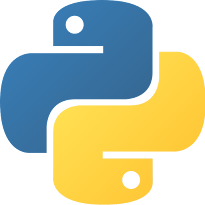
Ask Any Query If You Have