Arcticle By: https://mrprogrammer21.netlify.app/
1. Create a YouTube Channel
Steps To Create a YouTube Channel
1. Sign in to YouTube on a computer or the mobile site.
2. Click your profile picture. Create a channel.
3. You'll be asked to create a channel.
4. Check the details (with your Google Account name and photo) and confirm to create your channel.
2. Upload Videos On Your Channel
Tips To Get More Views On Your Videos
- Be Regular With Your YouTube Videos
- Upload Genuine Content
- Avoid Copying Others
- Create Eye-Catching ThumbNail For Your Videos
- Upload Unique Content
- Get Higher CTR (Click Through Rate) & Audience Retention
3. Monetize Your YouTube Channel
To Monetize Your YouTube Channel Follow The Steps
- Complete 1000 Subscribers
- Complete 4000 Hours WatchTime On Your Channel
- And, Final Step Apply For Monetization
- Link Google Adsense With Your YouTube Channel
For More Tech & Programming Related Content Visit: https://mrprogrammer21.netlify.app/

.svg/2560px-Logo_of_YouTube_(2015-2017).svg.png)

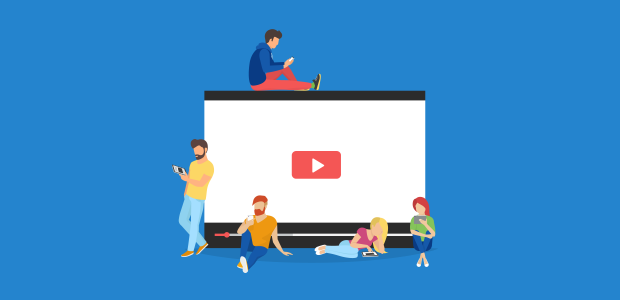

Great! I Really Appreciate Your Work
ReplyDelete